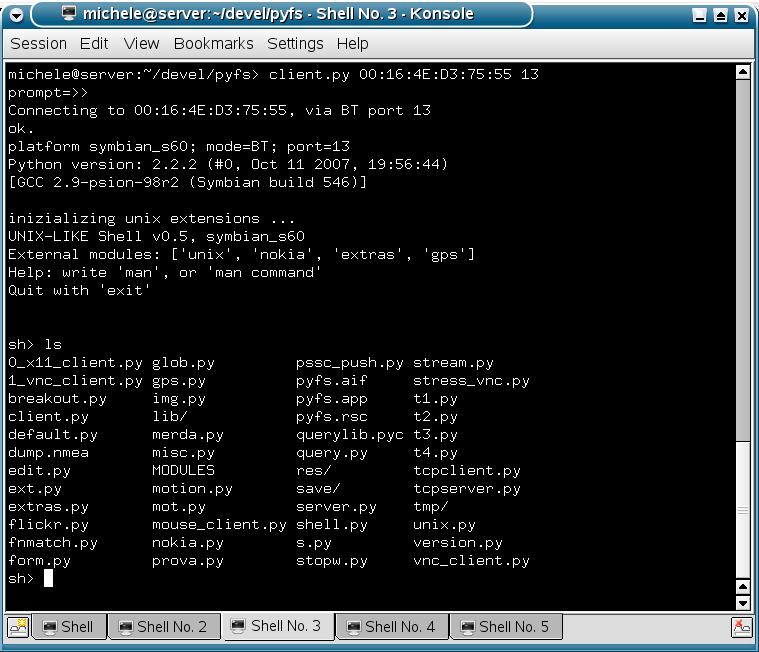
Requirements
- A Symbian S60 phone with bluetooth and python
- A PC (Linux or WinXP) with bluetooth and python+pyBluez
Installation istructions for Windows users.
If someone can help porting the client-part on MAC os, I can support him.
Please email me.
PYFS python suiteSymbian Version 2nd and 3ndPyFS is a multi-platform client/server suite for Python, that extends the Python shell with typical UNIX commands like cp, rm, ls, mkdir,vi etc, and much others, such file-transfer commands (rx/tx), local and remote editors, webcam, motion-detection experiments, GPS tracking, etc. I used pyfs intensively as developing-platform when writing code for my Nokia phone (you can find some other projects of mine here: mulinux.sunsite.dk/python). PyFS currently works on this hardware: Linux PC, Windows PC, Symbian 2nd Phones and (NEW) Symbian 3nd Phones. PyFS is based on my stream.py multi-platform socket extension. Being my english considerably fractured, this flash video should be better then any FAQ. |
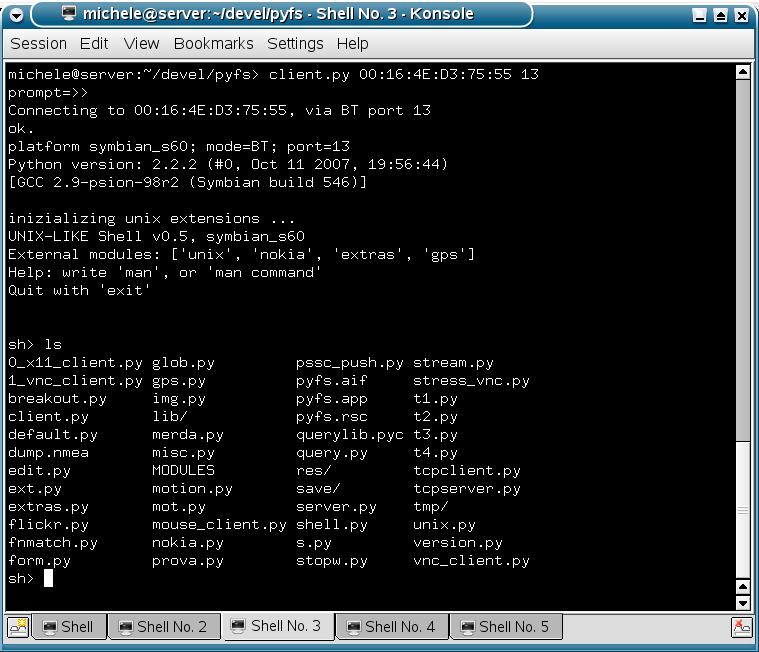 |
Requirements
Installation istructions for Windows users. If someone can help porting the client-part on MAC os, I can support him. Please email me. |